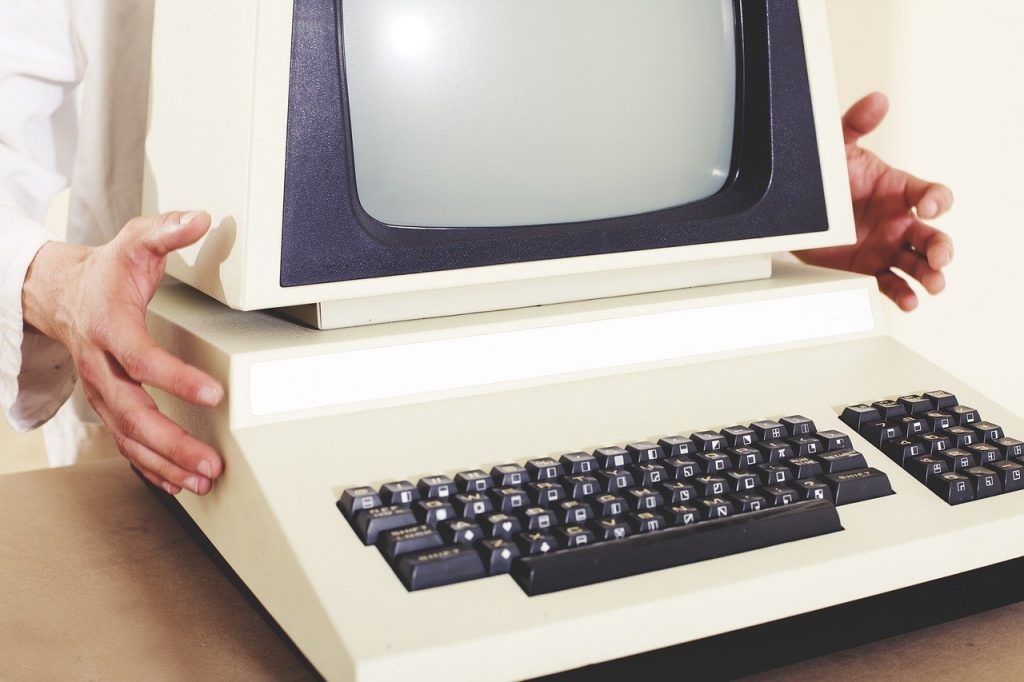
Hardware Refresh: What is the Real Cost of Maintaining Older PCs?
Hardware Refresh: What is the Real Cost of Maintaining Older PCs?
Growing businesses are consistently striving to accomplish more with what they have – making the most of their capital investments.
Unfortunately, many of these business owners mistakenly think that the goal to make purchases “last a long time” should also apply to their computers. This can cost companies far more in the long haul. Let’s take a closer look at what it really costs your business to hold on to old PC’s.
Older PCs cost more to repair than to replace
The optimal age of most PCs is around four years. Beyond four years, PCs are often far more expensive to repair and upgrade than they are to replace entirely. According to research from Intel, the cost to repair and upgrade older PCs is over 1.6 times higher than the cost to replace your devices altogether. In a recent study, Microsoft found that the cost of not replacing a PC that is over four years old more than doubles the cost of simply replacing the computer — $2,736 to be exact.
Older PCs hinder employee productivity
Microsoft’s research also revealed that a PC greater than four years old is over 2.7 times more likely to need to be repaired. This can result in over 112 hours of productive time loss for your business. In contrast, in the event that newer PCs need to be repaired, less than half of that time will be lost.
Older PCs can pose security risks
Older computers have proven to be more than twice as likely to experience issues such as:
- slow to boot
- battery failures
- disk drive crashes
- application crashes
- problems with network connectivity
These potential problems can set up your PCs for security breaches and leave them vulnerable to viruses, malware, and other spyware. Regularly updating PCs and hardware can significantly help businesses face their security challenges while improving overall performance.
Older PCs make businesses look dated
Outdated computers can make your business appear to be behind the times to your customers. When customers see your company using outdated computers, wait too long for a presentation to load, or watch you struggle to connect a peripheral device, they will likely assume that your business is as outdated as your company’s computers. This is not the impression that you want to make.
New PCs are the best investment
While short term savings is important for your business, it’s crucial to be careful not to overlook long-term savings in the process. Considering the cost of managing old PCs, the high cost of repairs and upgrades, the loss of productivity, the security risks, and the poor impressions outdated machines can make on customers, regularly updating your devices is a wise investment.
What Advantages Does a New Device Provide to Your Business?
- Lower your employees’ technology frustrations.
- Increase efficiency through better computing speed.
- Leverage the newest applications and operating systems.
- Reduce or eliminate any collaboration conflicts between older and newer computers.
- Impress clients with your ability to stay current with technology.
Which computers should you think about replacing? Our team can help you sort all that out. Get in touch today.
Comments are closed.