
Copilot for Microsoft 365 – Real world use cases
Copilot for Microsoft 365 was announced back in March 2023, but has only been available to small and medium-sized businesses since February this year.
Anyone who has used AI chatbots such as ChatGPT will not be blown away by Copilots ability to converse and generate draft copy – but the true value of this product is its ability to integrate with your business data across the Microsoft 365 ecosystem.
When I first upgraded to Microsoft 365 for Copilot at the start of February (pricing information here), it might not be immediately obvious how helpful Copilot can be – and does resemble a more advance Microsoft Clippy (Microsoft’s discontinued paperclip office assistant). But after some days of using the system and some online research it has started saving me time and as Microsoft continues to release new features and improvements it could be a game changer for my productivity.
Here are my 5 top use cases for Microsoft 365 for Copilot:
Copilot in Microsoft Teams
One of the most useful features of Copilot for Microsoft 365 is its integration with Microsoft Teams. Copilot can help you in several ways when you use Teams, such as helping write agendas and research notes prior to important Teams meetings, draft messages to colleagues in chat or ask questions to Copilot and retrieve information from your previous Teams conversations:
But the most useful feature I found in Copilot for Microsoft teams was the ability to review transcripts of meetings and calls on the fly. This means, midway through a meeting you can ask Copilot to answer questions based on the call. You can also ask it to provide actionable items at the end of the call like so:
Most of these features are also available in the Microsoft Teams Premium licence which is cheaper than the full Copilot for Microsoft 365.
Copilot in Microsoft Excel
The only feature on my list which is still technically in preview as of the time writing, is copilots’ ability to interact with Excel. You can ask it to highlight, sort and analyse data from your excel dataset. You can even ask it to add additional columns with new formulas.
I have this sample set of data on stationary sales:
I can query the data, asking Copilot to find the sales rep with the most sales:
Please note – this currently only works if your data is saved to SharePoint and is in a table inside excel.
Copilot in Microsoft Outlook
The most immediate advantage of using Copilot for Microsoft Outlook is the ability to quickly summarise long email chains. I find this particularly useful as I am often forwarded emails in which I Have to scroll through multiple emails in the conversation to find the important information.
Here is an example of me using the summarise feature:
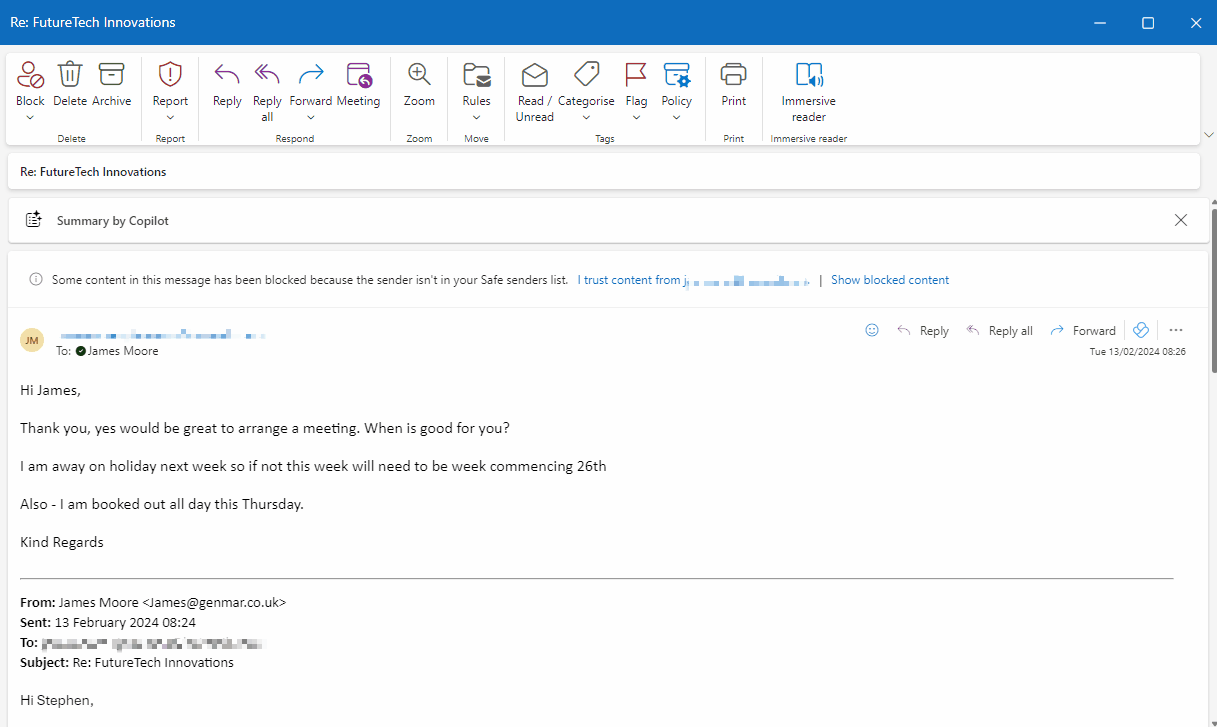
Its also very helpful to use Copilot to help draft new emails and like in Teams you can search through your inbox to find emails based on intent and actionable items instead of searching for keywords. You can do this from the Copilot web portal like this:
Copilot in Microsoft Word
The obvious advantage of having Copilot available in your word document is the ability to have it draft copy for you. I found this to be quicker and easier than using ChatGPT as it already has the context of the document I’m working in when creating new copy. For example, here is Copilot finishing this paragraph for me:
You can also refer to other files when speaking with Copilot in Word. Currently, it only accepts other Microsoft word files as references, but this is sure to expand over time. Like this:
Copilot in Microsoft PowerPoint
As well as being able to draft copy in the same way as Word, which by itself already speeds up the process of drafting new slide decks. Copilot in PowerPoint has the impressive ability to convert word documents into PowerPoint presentations.
How much does Copilot cost?
Copilot for Microsoft 365 is currently only available on an annual pre-paid plan costing £296.40 EX VAT. This is a per user price, every user who needs to interact with Copilot will require their own licence.
Want to know more?
I am running a free webinar to live demo additional features of Copilot for Microsoft 365.
Here are the details:
Date – Tuesday 5th March
Time – 13:30 – 14:15
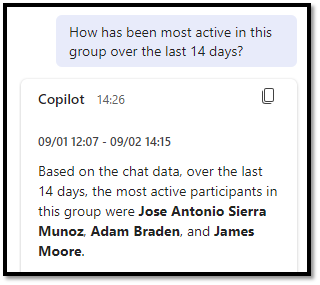
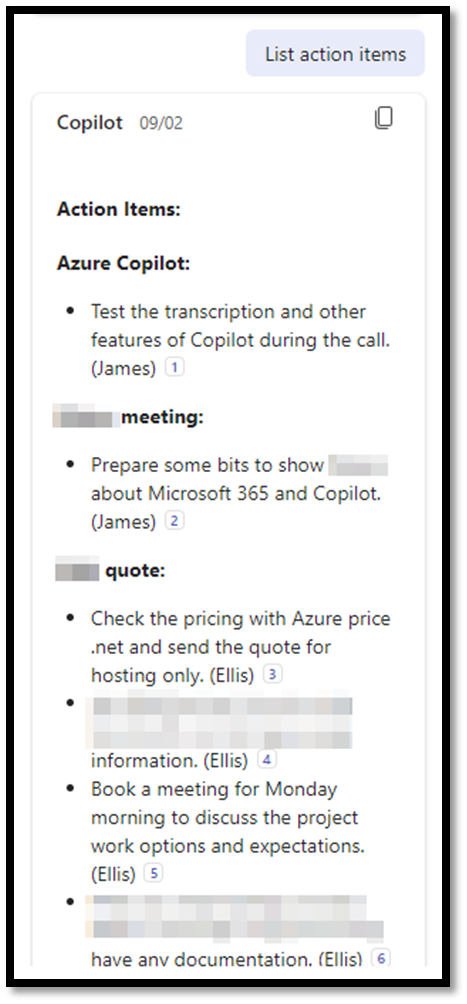
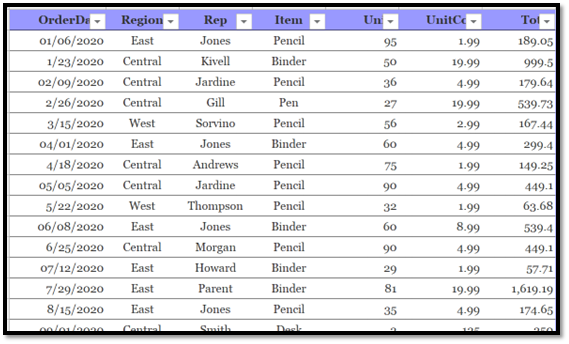
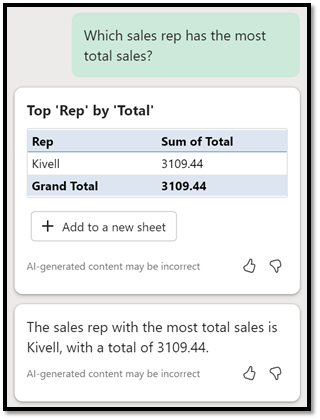
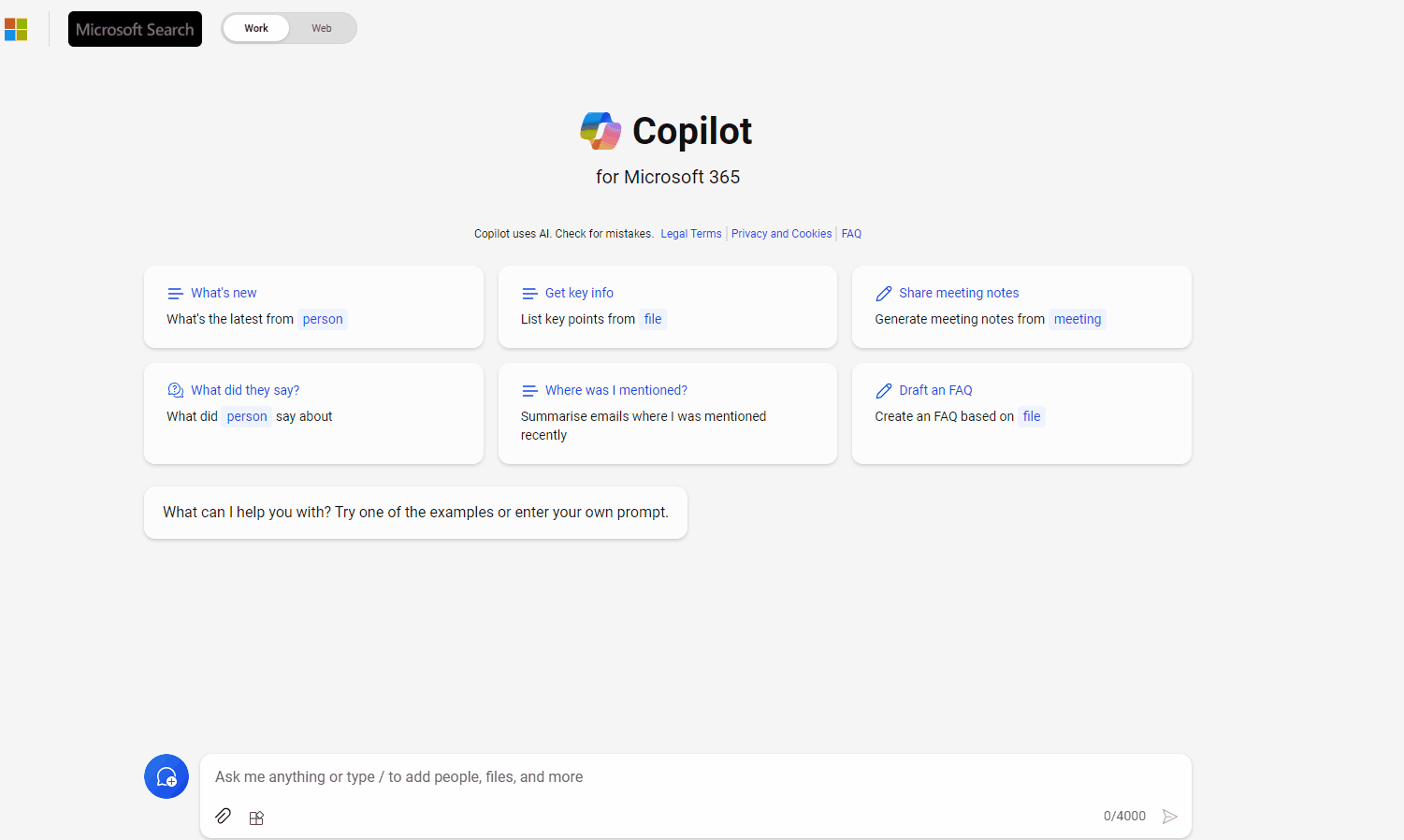
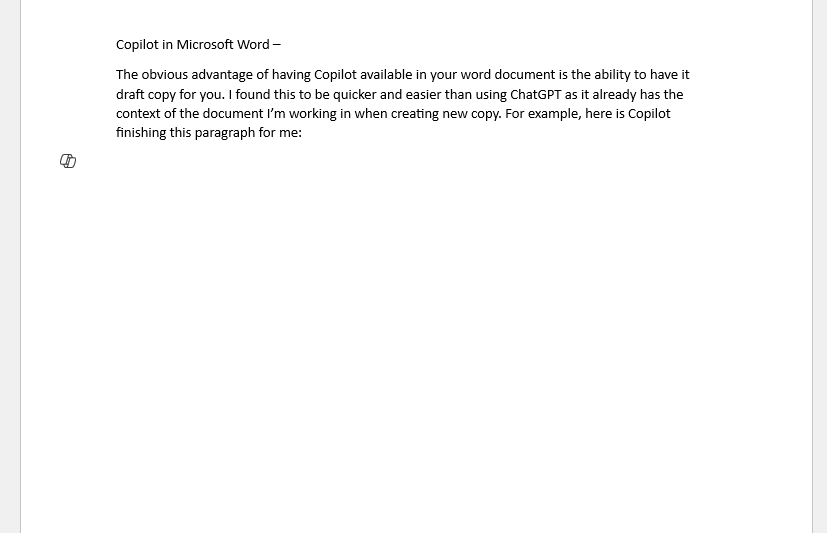
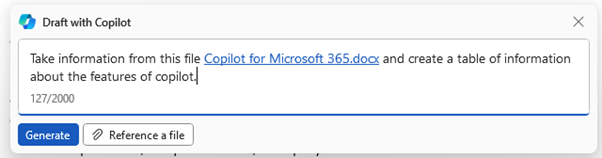
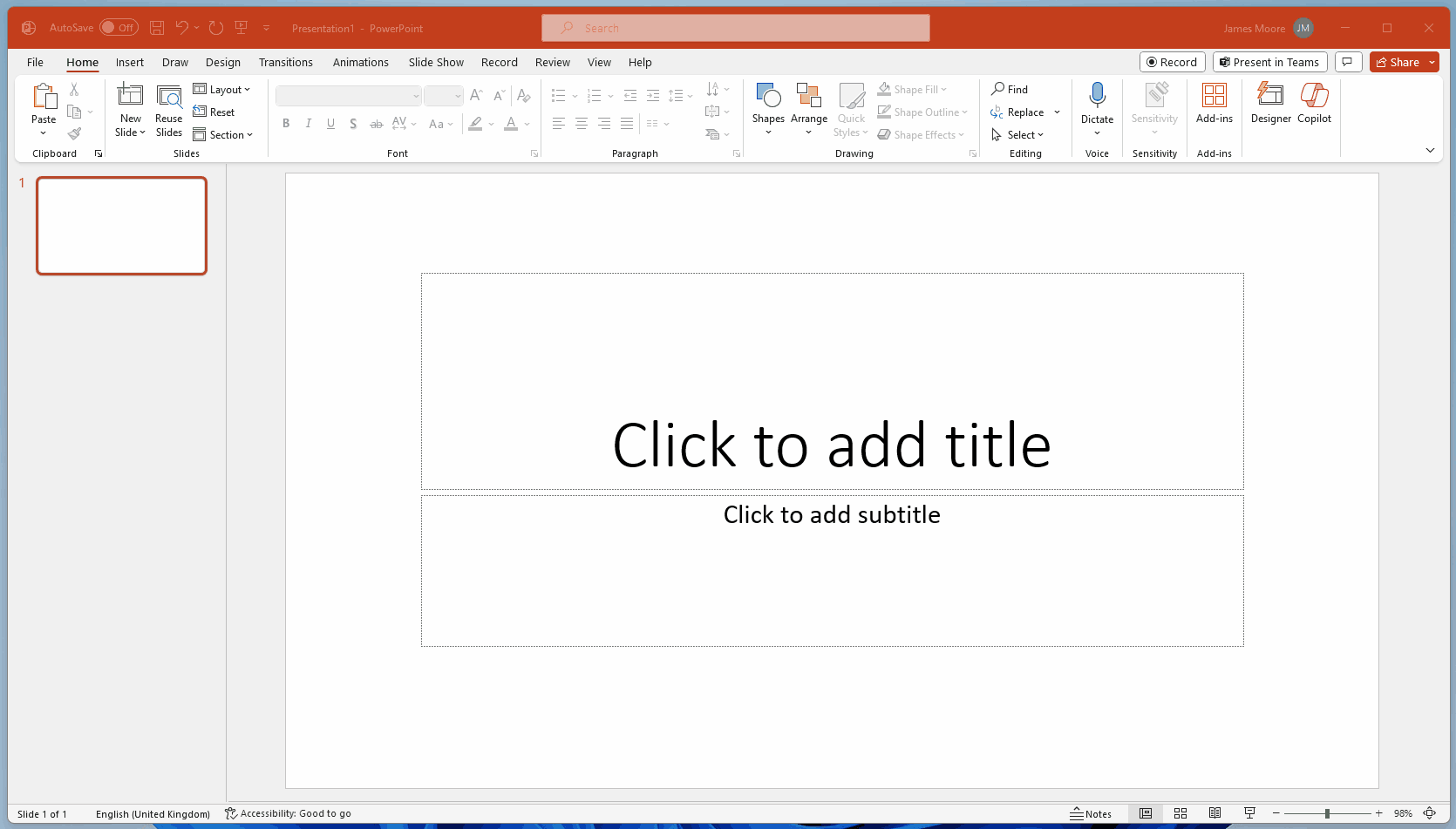
Comments are closed.