
Microsoft Designer – A new competitor to Canva that uses AI to improve your work
At the recent ‘Surface’ event, Microsoft unveiled a collection of new programmes, one of which being their own direct competitor to photoshop and Canva, named Microsoft Designer.
The image editing app will give users a powerful and easy to use programme that will elevate the appearance of any business or personal project. With the classic and familiar Microsoft layout that spans across Microsoft’s ever-growing fleet of office apps, the image editing suite will feel like home to any existing Microsoft office user.
One feature of the programme that makes it stand out from Adobe and Canva is its direct link to open AI software DALL-E 2. DALL-E 2 An image generating AI software that will take any words typed in and produces a collection of images to fit.
This has already shown its potential to become mainstream through a viral trend in which users would put obscure and humorous sentences in to produce images that would never be found online. The complexity in images that DALL-E 2 can produce, and its ever-improving software has built a solid basis to become and extremely powerful tool for people and businesses. By allowing them to find a specific image to match their presentation, advert, or social media post.

1. Example of images created by the text prompt using AI software
Another large feature of Designer is the way in which AI software is used to create PowerPoint like slides. Microsoft claims there are over 8 billion AI generated slides that will cover any topic you could think of. And due to the fact, it is AI run, it will improve exponentially due to AI learning capabilities.
As of October 2022, Canva has 100 million users. With Microsoft designer set to release soon, time will tell whether designer can overthrow Canva’s reign at the top.
Read more about Microsoft 365 and how it can benefit your business here – Hybrid Office: 5 Exciting Ways Microsoft 365 Can Help | Genmar IT
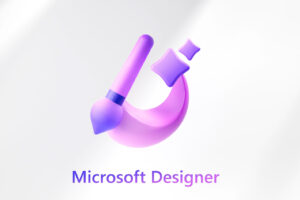

Comments are closed.