
5 Easy Ways to Free up Space on Your Mac
No matter how organised you are, one day you will go to download something and see this message:
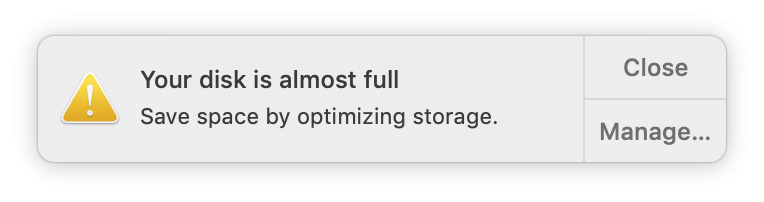
While annoying, this is a relatively easy fix when you know the methods in freeing up storage space. In this post we will go through the common and lesser-known ways that you can free up space on your mac and speed up your device.
-
Deleting your junk.
It goes without saying, but if you leave your folders unattended useless files and unused applications can clog up your storage. It is good practice to occasionally go through your downloads and documents and remove all the unnecessary files, programmes, apps, images, and videos. Especially when working in a creative field or a role that requires usage of images and videos, these files can build up in your folders and slow down your computer.
-
Utilise iCloud storage.
Your iCloud is incredibly important and handy for backing up your account, photos, and documents. You get 5gb of iCloud storage free, granted this isn’t much however you can use it to back up especially important files. You can however buy more storage for a relatively low monthly cost. With 50gb of storage costing 79p a month, and 200gb costing £2.49. This can move a lot of data that isn’t used often but you want to keep, such as photos and videos, saving space for more useful data and apps.
-
Use ‘Optimise storage’
Optimise Storage is a feature on Macs that automatically offloads infrequently used files to iCloud, freeing up local storage space. It keeps smaller versions of files on your Mac while securely storing the full versions in iCloud.
-
Clear browser cache and downloads.
As you browse the web, your browser stores temporary files and data in its cache. Over time, this cache can become bloated and slow down your browsing experience. Clearing the cache can help improve browser performance and speed up page loading times. The cache and downloaded files can also contain sensitive information such as browsing history, login credentials, or personal data. Clearing them regularly helps protect your privacy by removing traces of your online activities from your Mac.
-
Utilize external storage.
For businesses dealing with large amounts of data it is a good idea to store your data on external storage, whether this be on a hard drive or cloud storage. We would recommend cloud storage as it is much more secure, will save costs on hardware, is easier to scale and makes collaboration much easier. If you’re looking to move your business to the cloud.
If you’re looking at improving your Mac experience, get in touch at IT Support for Macs | Genmar IT
Comments are closed.