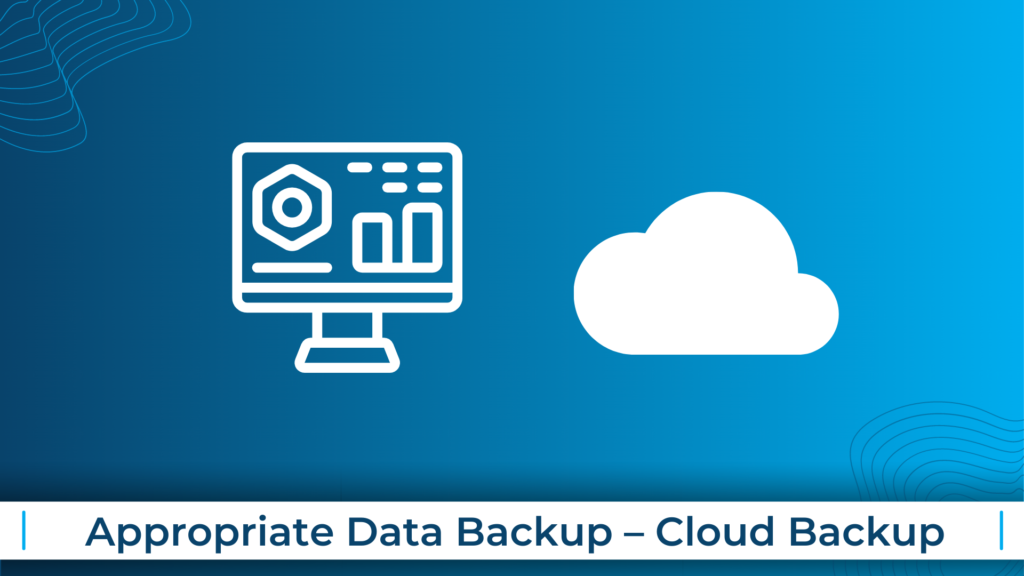
Appropriate Data Backup – Cloud Backup
Cyber criminality has been steadily rising for decades but the onset of the Covid-19 pandemic has resulted in a real spike. This makes it essential that you back up your data with an effective backup strategy. Unfortunately, this applies to all businesses regardless of size.
Backup is the process of copying your files to a location in case the original is lost or stolen – there are often two, three, or even four copies spread around. It is an essential practice in the modern era as this will ensure your business continuity in the event of a disaster – you must be able to continue offering a top-quality service to your clients if the worst happens – if you can’t you may lose them forever.
There are two feasible options to backup your data in the modern world, and they are Cloud and Local backups. Both have their positives and negatives – the difficulty is in working out which is right for your business.
There is no ‘right’ option, because choosing between the two is completely relative, and it all depends on what works for you, your team, and your business. As we have already said, regardless of the one you choose, it is essential that you backup your data – not doing so will leave you unable to work in the eventuality of a disaster.
It is always recommended to implement measures to ‘keep the lights on’. It is unfortunate but cyber criminality can never be stopped in its entirety, regardless of what you implement and how much money you throw at it. But you can prepare your business to weather the storm of a cyber attack and continue operating afterwards.
So, what are the pros and cons of both Cloud data backup and Local data backup.
Cloud Backup
What is it?
Cloud backup is the automatic copying of data to a cloud-based server in a remote location. The provider you choose will manage the Cloud backup service on a monthly/yearly subscription-based service.
What are its advantages?
- Cost-effective – You can save a lot of money by not using local backups, as maintaining and purchasing your infrastructure can be obscenely expensive, and all of this coupled with the subscription being a fixed cost. With cloud backup you are only paying for what you are using – making it a relatively cheap back up option.
- Unbridled access – All Data in the cloud is accessible whenever you need it to be. Your users will be able to access the most recent versions of all of your data from anywhere in the world with an internet connection.
- Scalable – There will likely be a time – hopefully – that you are going through a period of exponential growth, and during this time you may run out of capacity on your agreed plan. With the Cloud you can order extra backup space that can be implemented practically instantaneously; contact your provider and they should do the rest for you. Whereas, when working with Local backup, if you run out of space you have to go out to purchase brand new – potentially expensive – hardware, set it up, and manage it.
- Reliable security – Cloud backup has cyber security features as standard, and they are top notch. It has access control and data encryption features as standard that are all part of your subscription price.
- Automation – Cloud backups take place in the background; this takes away the need for a junior analyst to remember to do them. With this feature you can also decide how often your backup takes place, even down to a couple of minutes apart if you feel that is necessary.
- Less risk – With local backups you are at the mercy of the elements – this means that if there is a disaster then your data is lost forever. The locations where your Cloud data backups are housed are built in such a way as to prepare for practically every eventuality.
What are its disadvantages?
- Reliance on an internet connection – The biggest disadvantage of Cloud backup is the need for a good quality internet connection. If you lose your internet connection for whatever reason it can make swift data recovery exceedingly difficult. If your connection is lost this makes your data useless. Yes, you can go somewhere else to access your data but, depending on your circumstances, this may not be possible.
- Regulated industries – You must know how your data is stored; this can massively affect you from a regulatory standpoint. Some sectors ensure that you protect, store, and distribute your data in a certain way. You must remain in control at all times. For this reason, the Cloud may not offer enough control for you to stay compliant.
Predominantly, small to medium sized businesses enjoy the convenience that comes with Cloud backups; nor do they have a need for a potentially very expensive internal IT team.
In the following article, we will explore what Local backup is, and the advantages and disadvantages of using this method over Cloud backup.
The Right IT support for you
Our team of experts have one goal in mind; we want to bear the burden of your IT support for you. We thrive on engaging with our clients to create positive relationships centred around the shared desire to help your organisation succeed. We are here to help your business remain secure and to assist in its prolonged success and growth. Please don’t hesitate to get in contact with us if you are interested in seeing what we can do for you.
Comments are closed.