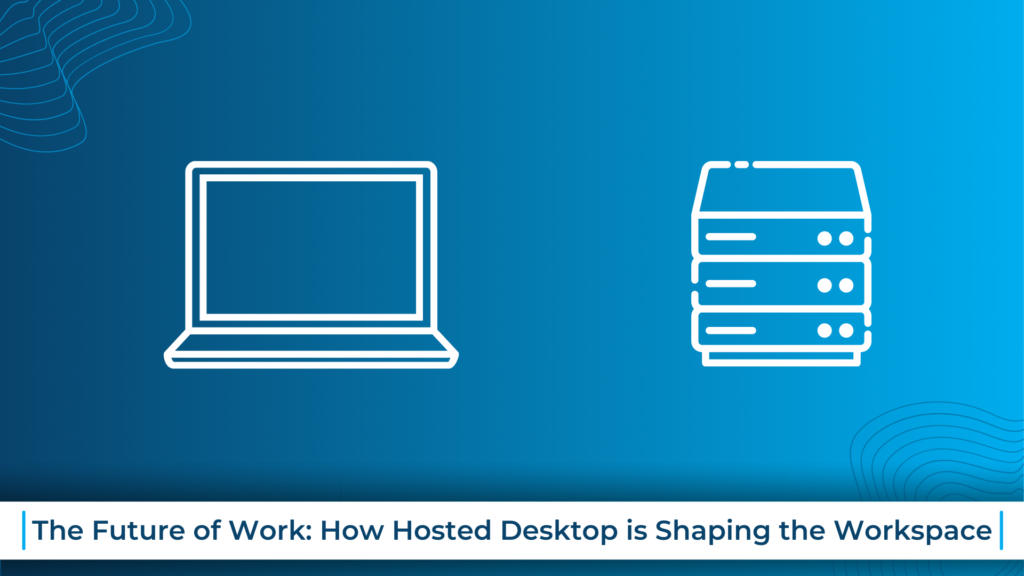
How Hosted Desktop is Shaping the Workspace
Hosted Desktop has seen meteoric rise with the increase in remote work as a result of the pandemic in 2020. As businesses across the globe are making the transition to cloud computing, don’t get left behind and join the movement.
What is Hosted Desktop?
Hosted desktop refers to a virtual desktop that is hosted on a remote server and accessed by users over the internet. It allows users to access their applications, data, and files from any device, anywhere, anytime.
How does it work?
When you log in to your hosted desktop, you will see a virtual desktop that looks and behaves just like a regular desktop computer. You can access your files, open applications, and even save new files, just as you would on a physical computer. The only difference is that all the processing power and storage capacity is provided by the remote server in the cloud.
Remote work
A survey by the Chartered Institute of Personnel and Development (CIPD) found that in April 2020, 60% of UK employers had moved their employees to remote working, up from 24% in March.
The same CIPD survey found that as of June 2021, 41% of UK employers plan to introduce or expand their use of remote working, compared to 33% in 2020.
It is clear to see that remote work isn’t going away, embracing it is key to ensuring long term growth for your business. As the push to improve work life balances, reduce commute times and save office space. Hosted desktop is the perfect catalyst to speed up your transition to remote / hybrid working.
The benefits of hosted desktop
- Increased mobility and flexibility
With hosted desktop, you can access your desktop, files, and applications from anywhere in the world as long as you have an internet connection. This allows you to work from home, on the go, or from any remote location. - Enhanced security
Hosted desktops are typically more secure than traditional desktops because all data is stored in a central location, rather than on individual devices. This makes it easier to manage and secure data, and reduces the risk of data loss or theft. - Reduced IT costs
Hosted desktop eliminates the need for expensive hardware, as all the processing power and storage capacity is provided by the remote server. This can lead to significant cost savings for businesses. - Improved scalability
Hosted desktop can be easily scaled up or down depending on your needs, making it ideal for businesses that experience fluctuations in demand. - Easier management and maintenance
With hosted desktop, software updates and maintenance are handled by the provider, freeing up IT resources for other tasks. - Increased collaboration
Hosted desktop makes it easy for teams to collaborate on documents and projects, even if they are in different locations. This can lead to increased productivity and better outcomes.
Setting up a Hosted Desktop
- Choose your provider
- Plan your deployment
- Select a subscription plan
- Migrate your data and applications
- Test the desktop before launching
- The launch day
- Provide training to employees
- Manage and maintain
To get more information about setting up hosted desktop, go to our site – Hosted Desktop Service | Genmar IT
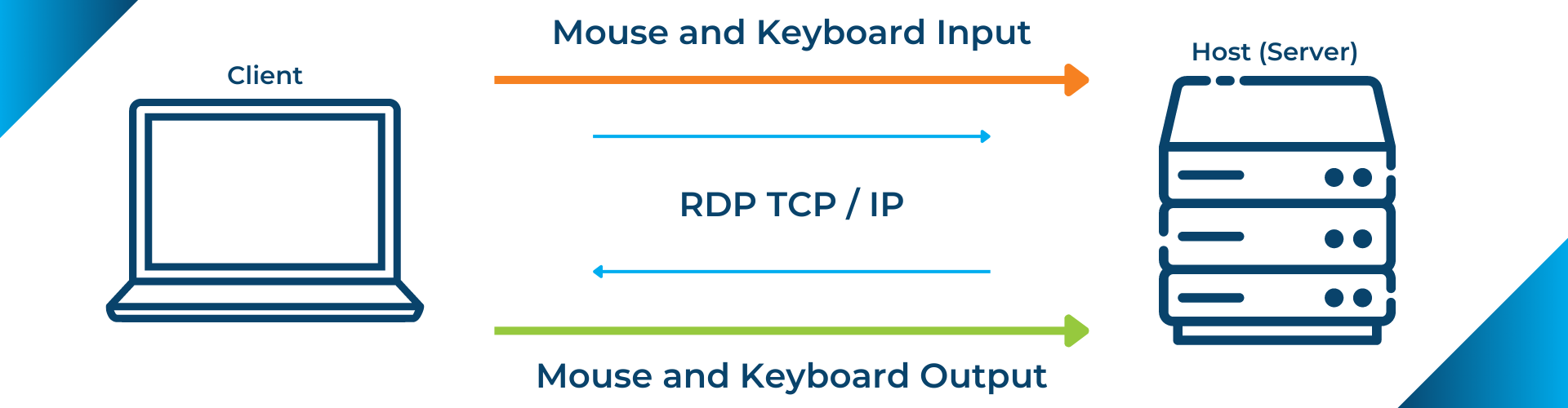
Comments are closed.