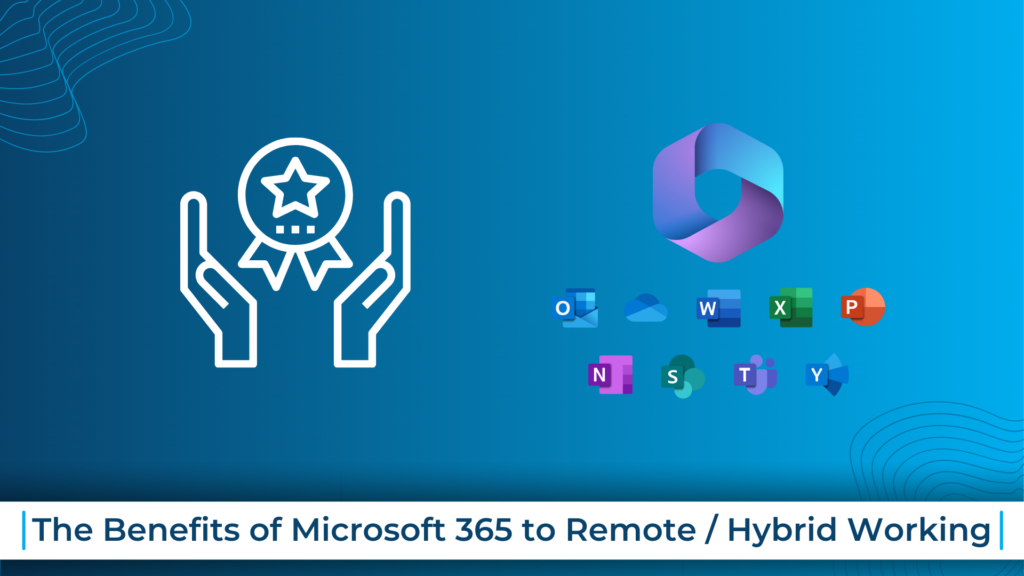
The Benefits of Microsoft 365 to Remote / Hybrid Working
The COVID-19 pandemic has accelerated the shift towards remote work, with many companies having to quickly adapt to this new way of working. One of the key tools that has helped make this transition possible is Microsoft 365. In this blog post, we will explore how Microsoft 365 can help organizations support remote work and how it can benefit both employers and employees.
One of the main benefits of Microsoft 365 is that it provides a comprehensive suite of tools that can be used to support remote work. This includes tools such as Microsoft Teams, which allows employees to communicate and collaborate with each other in real-time, and SharePoint, which allows employees to share and collaborate on documents and files. Additionally, Microsoft 365 includes tools such as OneDrive and OneNote, which allow employees to store and access their files and notes from anywhere.
Over this blog series we will explore how Microsoft 365 can help organisations support remote/hybrid work.
Microsoft Teams Features
Microsoft Teams’ extensive features are designed to make everyone’s workday easier. Some of the more popular features are Instant Messaging, Channels, Files, and Calendar. We will now dissect these features to learn why Teams has been the go-to application for quite some time and why it remains the greatest app of its kind on the market.
Instant Messaging
The online messaging option is self-explanatory: it’s a location where you and your co-workers may speak freely and about work. The Chat tool allows you to hold a one-on-one or group conversation with anyone. When used effectively, you can reduce the quantity of emails sent around the business (depending on the office size) – by doing so, you have the potential to forever change the way your team communicates.
Channels
Channels are Team sections dedicated to organising conversations by specific themes or departments. The nicest thing about Channels is that it is your ecosystem, and you can build it anyway you see fit for your organisation.
Files
When you upload a file to Teams, it will be added to the Files tab of the Channel to which you are uploading it. A brilliant feature is that all files shared in a private or group chat are automatically saved in your OneDrive Business folder. Those files are only shared with those involved in the conversation preventing others from your organisation from seeing them should they not have permission.
Calendar
The Calendar function in Teams works in tandem with your Outlook calendar by automatically connecting to it. This enables your users to work on Teams without having to continually move between calendars in order to remain ahead of their critical schedules. This will result in higher productivity and a far more streamlined experience for your users.
A Cloud based platform
Another benefit of Microsoft 365 is that it is a cloud-based platform, which means that employees can access their files and tools from anywhere, as long as they have an internet connection. This is particularly useful for remote workers, who may be working from home, a coffee shop, or even on the go.
Additionally, because Microsoft 365 is a cloud-based platform, it is easy for IT teams to manage and maintain, which means that employees can focus on their work, rather than worrying about technical and security issues.
A secure platform
Returning to our previous point regarding the security of the cloud, Microsoft 365 also provides a number of security features that can help organizations protect their data and ensure compliance with various regulations.
For example, Microsoft 365 includes features such as multi-factor authentication, data encryption, and compliance tools, which can help organizations protect their data and comply with various regulations such as HIPAA and GDPR. Additionally, Microsoft 365 includes tools such as Azure Information Protection and Azure AD, which can be used to control access to data and ensure that only authorized employees have access to sensitive information.
In our following article we’ll be covering the additional tools that Microsoft 365 offers and the advantages that come from working with one single system.
Improving Your Hybrid Office Capabilities with Microsoft 365
Microsoft 365 contains numerous valuable features. It is important to have a professional guide to assist you in navigating these capabilities. Contact us today to see how Microsoft 365 can help you expand your business.
Comments are closed.