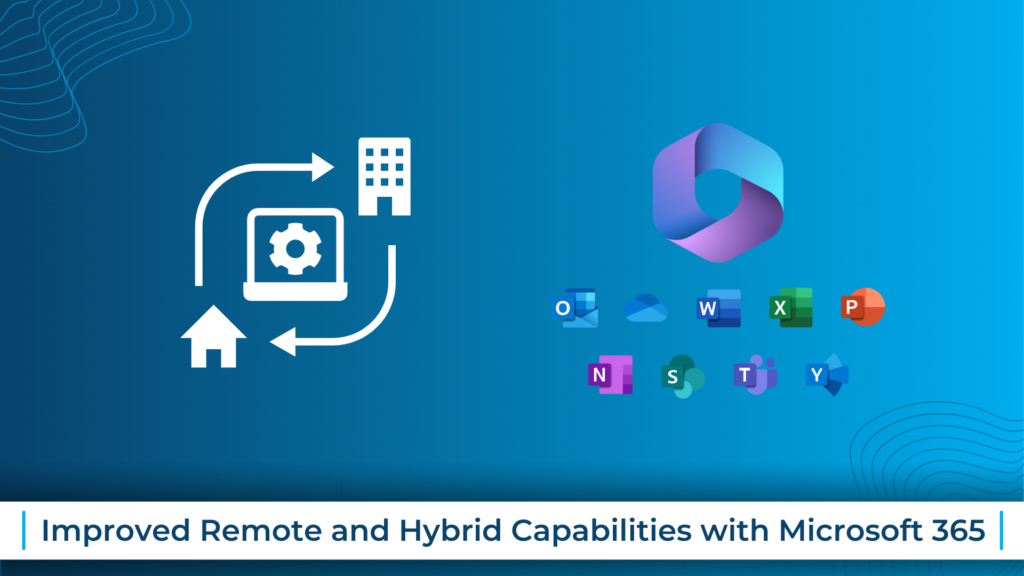
Improved Remote and Hybrid Capabilities with Microsoft 365
Tracking employee productivity can be difficult no matter where they work. Are they making good use of their resources? What can you do to persuade them to follow best practises?
These are questions that too many managers ask themselves. When they focus on the wrong things, they may find it difficult to motivate their staff. Productivity cannot be measured using a basic “clock in/out” time.
In today’s hybrid and mobile offices, the value and quality of an employee’s work product is a better metric. You should also consider what might be keeping exceptional employees from giving their all.
A lack of familiarity with technology tools can impede hardworking staff. Employees may be doing things the same way they have always done them and are uninformed that there is a better approach.
While there is a solution, finding a way to properly address productivity can be difficult. A poor example of this would be monitoring a remote employee’s every keystroke, likely leading to a lack of progress for both parties.
The solution to this problem can be found in Microsoft 365, particularly their Microsoft Productivity Score tool.
What Does Microsoft Productivity Score Do?
The Microsoft Productivity Score examines a few essential aspects of employee workflow. It examines them not just individually, but also collectively. By considering your entire team, you may avoid difficulties with employees feeling looked over.
This Microsoft 365 tool gives you valuable insights that you may share with your team, with their performance improving as a result. In addition to this there is extensive information about the hardware they are using which can assist you in determining whether your company’s current tools are impeding progress.
The following factors are considered for calculating the MS Productivity Score.
People Experiences
The goal of this section is to investigate how individuals operate. Are they collaborating in line with best practices, or are they doing things the hard way? How long are meetings? Are staff still emailing documents rather than using shared cloud storage links?
An example of an insight from this category follows. Employees can save an estimated 100 minutes per week by collaborating with online files. The Productivity Score can show you how well your employees perform in this and other metrics.
Saving 100 minutes each week equates to 86.6 hours saved per year. More than two full working weeks!
Technology Experiences
Technology Experiences examines the health and functionality of your devices allowing you to see the bigger picture. Is there any problematic hardware or software on your endpoints? Is it slowing down your team? Is there a connectivity issue? Do I need to update my apps?
This category will examine the technology that your team uses and alert you to any potential risks. When technology fails to perform properly or is not secure, it can slow down your operation.
Special Reports
The experience is more than just the people and technology. Microsoft Productivity Score has a section for special reporting. There is information regarding business continuity. This report shows how employee collaboration and other tasks are changing. It investigates these while your organisation undergoes changes. Consider the transition from remote to in-office work. This report will explain how these changes effect the productivity of your workforce.
But how can Productivity Score help your company?
Automatic Metrics Tracking
Microsoft Productivity Score automatically tracks your team’s usage of Microsoft 365 applications. The programme will then offer you with useful information about how your workforce uses their digital tools.
You can use these metrics to see if your employees are following best practises. In many circumstances, they merely require assistance to learn a more efficient way.
Insights to Understand the Data
The tool can help you acquire significant insights into the data. You’ll get more than just metrics; you’ll also get context. You will be able to educate yourself as a result. After that, you can train your employees on how to enhance workflow and save time.
For example, a rapid response to a query saves time. Using @mentions can help you achieve this, although you may be unaware of it. The Productivity Score indicates how frequently @mentions are used in team conversations. Also, the extent to which this raises response rates.
Our Recommended Actions to Take
You will also be given advice on what to do with the information. Your Productivity Score will provide you specific ideas for how to improve a measure. As a result, your productivity will increase.
Improving Your Hybrid Office Capabilities with Microsoft 365
We can assist your organisation in getting started with this fantastic tool. Increase the company’s productivity by delivering solutions. Contact us today to see how Microsoft 365 can help you expand your business.
Comments are closed.