
The Complete Guide to Protecting Your Domain Reputation
When running a small / medium business, having a good relationship with your customers is crucial, one way of achieving this is through email marketing.
However, if your emails are going to spam, this will make communication with your customers virtually impossible.
If you do have emails going to spam, this will be because of your domain reputation.
‘Domain reputation is a score between 0 to 100 which is assigned to every domain name. It defines how trustworthy the emails from the domain are. A higher score means that the emails from the domain are good, and not spam.’
How does it work?
Domain reputation is calculated with a multitude of factors:
While we don’t know which ones carry the most weight, it is good practice to take all of these into account.
If a lot of your emails are going to spam, it can be very difficult to recover from as the spam placement will go up as a result.
The only proven way to remedy this is to have your recipients mark your emails as ‘not spam.’
How to Improve Your Domain Reputation
In simple terms, the quality of your emails will decide your domain reputation, if you send emails that opened and read, your reputation will be in good shape.
Quality control of your email lists
Spam emails are often sent to any email address despite the quality of them, this means their emails are sent to dead email addresses. If your emails are also going to dead email addresses – that can flag spam filters and lower your reputation.
Use a Double Opt-in
A double opt-in is where after signing up to your listing, a subscriber will have to confirm their email address, this not only filters out fake email addresses, but also ensures the subscriber is interested in your content.
IP Address Warm-up
If your business gets a new email address, or you are just beginning your email marketing campaign, you will have no domain reputation.
Spammers will often send a lot of emails from different IP addresses to avoid blacklists and spam filters.
If you were to start sending a lot of emails it would look like you are spamming, instead, build up your number of emails sent each day.
By doubling the emails sent each day, until you reach your audience size you can quickly and effectively grow your domain reputation without getting caught in spam filters.
Avoid Spam Trigger Words
If you have ‘spammy’ words in your subject and body you will be flagged by spam filters
The list is a lot longer than you’d think so make sure to be careful when writing your subject lines as once you fall into people’s spam folders it can become a downward spiral.
The Ultimate List of 394 Email Spam Trigger Words to Avoid in 2023 (hubspot.com)
How To Fix a Bad Domain Reputation
A bad domain reputation is not a good place to be in as a domain reputation cannot be reset, however there are some ways to fix a bad domain.
Establish a subdomain for sending emails
A subdomain that you only use for sending email will allow you to build trust with your audience as they will recognise the specific subdomain and unmark it as spam. A dedicated IP can also be used for your subdomain which can reset your IP reputation .
Use Transactional Emails to Improve Reputation
Transactional emails are a great way to build up your domain reputation as people are very likely to open them and move them out of spam folders due to people wanting to keep their receipts.
After your domain reputation has improved you can set up a subdomain for your receipts, just be sure to use the warming up method mentioned earlier.
In conclusion, ensuring that you have a good domain reputation is key to a strong customer relationship. By following the steps above you can make sure that your emails are not going to spam.
Read about how Genmar can make managing your emails easier – Email Hosting Services in London | Bishops Stortford | Cambridge | Essex | Hertfordshire – Genmar IT Genmar IT
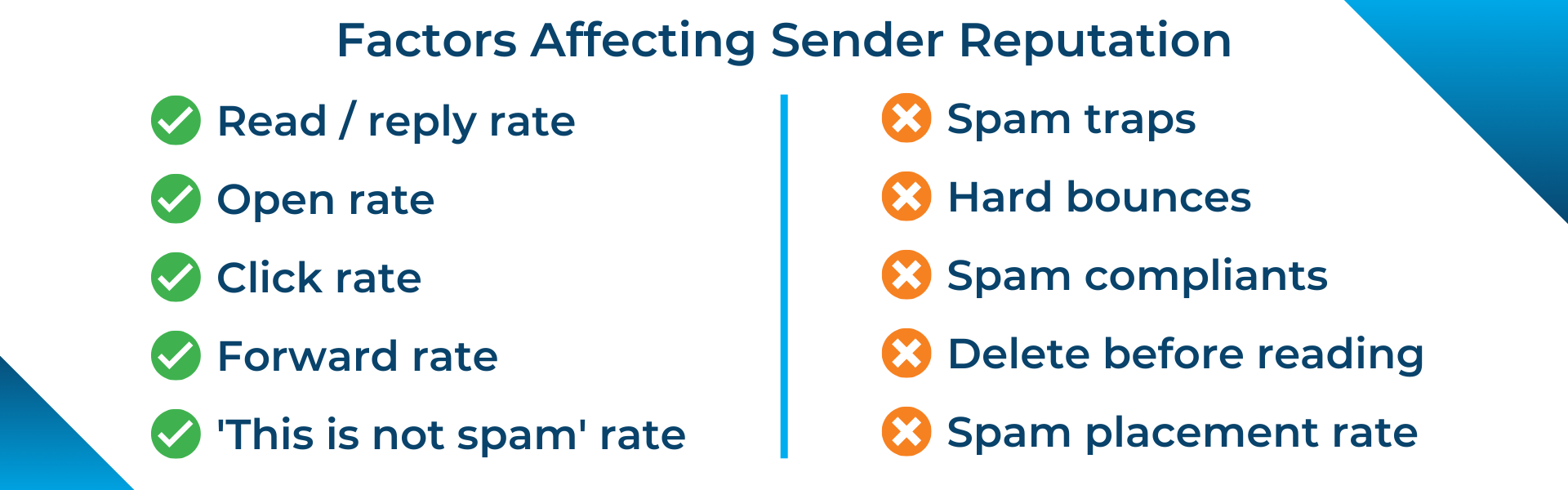
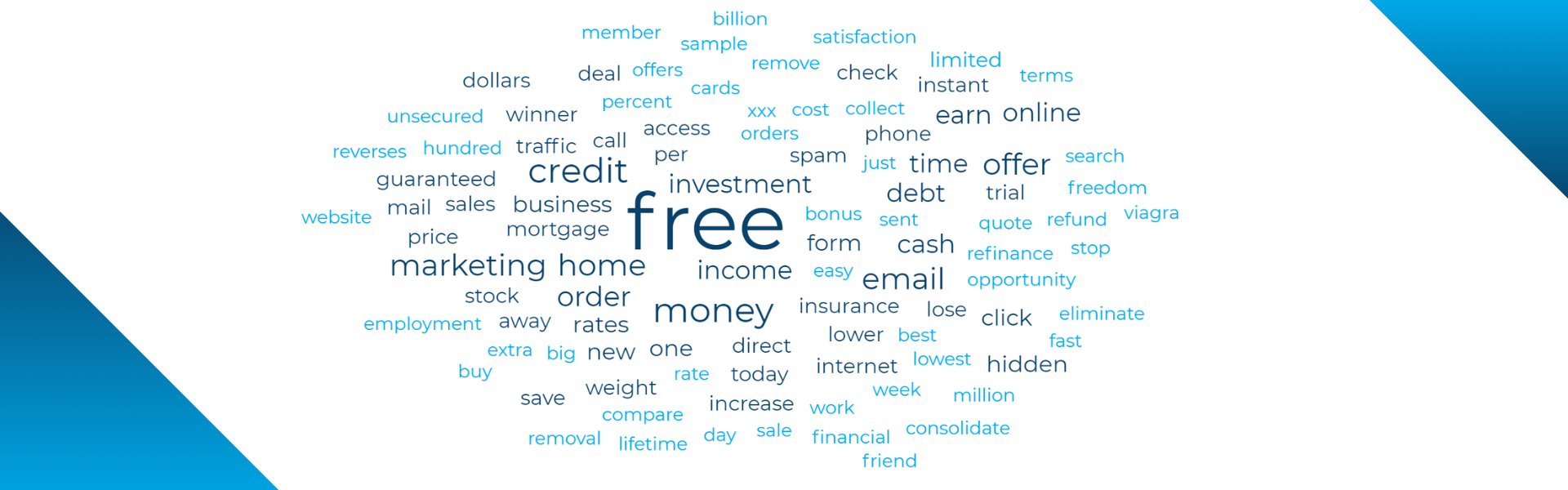
Comments are closed.